Here are several types of Code Editors, from formatted or rich text editors like Word, Wordpad, Notepad, Scratch, Pages, Markdown specialised editors, and some other document editors to software that you can use to code in different programming languages, software that gives you syntax highlighting, auto-completion, snippets, indentation, packages to extend functionality, themes, and color schemes among other tools.
TOP 10 CODE EDITORS FOR PROGRAMMING 2017
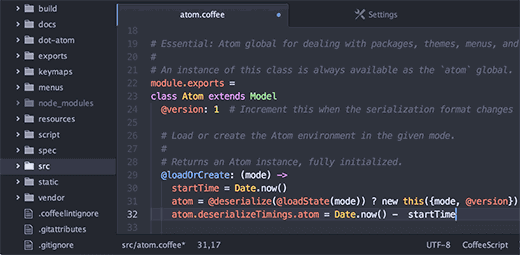 #1. Atom | Code Editors For Programming
#1. Atom | Code Editors For Programming
Atom is a free and open-source text and source code editor for macOS, Linux, and Microsoft Windows developed by GitHub. It runs on Electron framework. It is very similar to sublime text editor. Atom is also known as Hackable text editor because you can customize, add new features and do many hacks with it. You can also change the theme & appearance by installing themes designed by the community members or own.
#2. Notepad++ | Code Editors For Programming

Notepad++ is also one of the best known Code Editor for Windows. It supports syntax highlighting for many languages including PHP, JavaScript, HTML, and CSS. It is very lightweight code editor which runs very fast. FTP support is also available which allows you to connect to your server and edit files directly without leaving the editor.
#3. Coda | Code Editors For Programming

Coda is One of the most powerful and loved code editor developed for MAC OS. It has ridiculous interface with advanced and powerful features. It includes all the features that power up your programming and coding skills. The awesome features includes, syntax, Fast commenting and shifting of code, reviewing and uploading your webs pages.
#4. Sublime Text | Code Editors For Programming

Sublime Text is another lightweight Code Editor. It is conservative and intense. It is a beautiful, feature rich option for code writing and editing. A big draw for this editor is the fact that it puts a premium on user experience. This includes features like distraction free writing mode, quick shortcuts/search, split editing, and much more. It is available for Windows, Mac and Linux.
5) TextMate | Code Editors For Programming

TextMate is a simple yet feature rich code editor for Mac. This text editor is mostly preferred for programming in Ruby and Ruby on Rails. It includes features like, Search and Replace, Auto Indentation, Clipboard History, Column Selection and Column Typing, Auto Completion, etc. It supports more than 50 programming languages, FTP, Syntax Highlight and coloring.
#6. Brackets | Code Editors For Programming

Brackets is an Adobe product and surprisingly, free and open-source. It is an excellent tool for implementing JavaScript, HTML, and CSS. It’s key features includes, Extract, Constantly growing library of extensions, Inline editors, Live preview, Preprocessor report, etc.
#7. Net Beans | Code Editors For Programming

The best of using netbeans its the really easy interface, it can be your first time using it, but you quickly find your way around. You can customize your workflow with the plugins and even the interface can be change to adapt it to your needs. Once you set up your netbeans you can switch easily betweens projects even if they are in diferent languages. It has inbuilt ready templates available which kick starts your development.
#8. Gedit | Code Editors For Programming
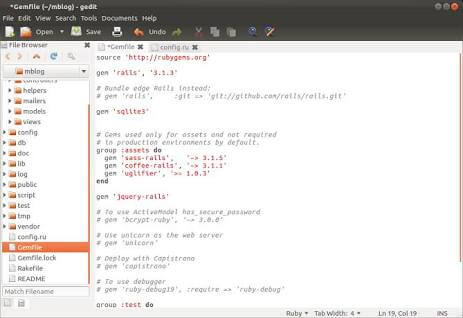
Gedit is the GNOME text editor. It is a general purpose powerful text editor with simplicity and ease of use. It has full support for internationalized text (UTF-8). Gedit has configurable syntax highlighting for various languages (C, C++, Java, HTML, XML, Python, Perl and many others).
#9. Visual Studio Code | Code Editors For Programming

Visual Code Studio is a Microsoft powered free and open source code editor which runs everywhere. It is fully Extensible and customizable. Visual Code Studio is very lightweight and loads very fast without consuming much more ram like others. It supports more than 30 Programming Languages.
#10. CodeLobster | Code Editors For Programming

CodeLobster PHP Edition is a free portable handy and easy-in-use code editor that is primarily intended for quick and easy creation and editing of PHP, HTML, CSS, JavaScript files. It supports Drupal automatically installing, autocomplete Drupal’s hooks, tooltips for Drupal’s function theme Completion list, Help on Drupal API. Theme Editor and makes work with it very easy by WordPress plug-in; JQuery is a fast and concise JavaScript Library that simplifies HTML document traversing, event handling, animating, and Ajax interactions for rapid web development.


No comments:
Post a Comment