Conky is a free and light-weight system monitor for Ubuntu and other Linux distributions, that displays any information on your desktop with graphical interface. Conky is very popular among Ubuntu users and there are many beautiful themes available for it that can display your system information such as CPU usage, RAM usage, Clock, swap, disk, network monitor and more. My favorite theme for Conky is called Conky Lua which allows to display system information on nice rings. This Conky theme works on Ubuntu, Linuxmint, openSUSE, Debian and fedora.
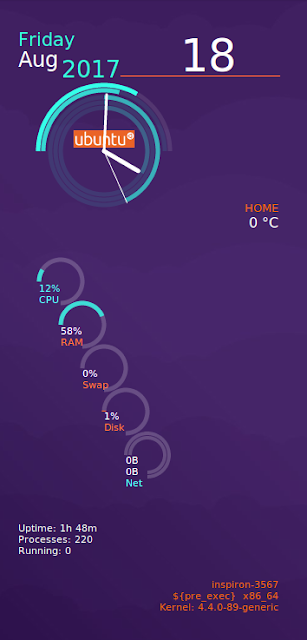
Download Conkey Lua here.. DOWNLOAD NOW!!!!!!!
How to Install:
- First you must install Conky on your Ubuntu powered machine
- Open terminal in Ubuntu (Ctrl+Alt+T) and run the following command:
sudo apt-get install conky-all
- Then download Conky Lua from HERE DOWNLOAD!!
Open your download folder and extract files from downloaded archive file. (right click on archive and select “Extract here”)
- We are using Ubuntu here so we extracted the Conky ubuntu-lua tar.gz.
- Open extracted folder and rename the file called “conkyrc” to “.conkyrc” and then move it to your system’s home directory.
- Open home directory and unhide hidden files (View -> ctrl+H) Create a new folder called “.conky” on a home directory and copy the other 2 files (new-ubuntu-logo.png and clock_rings.lua) from “Conky ubuntu-lua” folder to newly created folder.
- Now open the “.conkycr” with text editor (Right click on the file and select “Open With Text Editor”) or run the fallowing command in terminal:
gedit .conky
Replace the script patch to the new one in the Ubuntu home folder
~/.lua/scripts/clock_rings.lua
to
~/.conky/clock_rings.lua
~/.conky/clock_rings.lua
Conky Lua installation in Ubuntu is completed and now you can open the terminal and can run conky.
~$ conky
~$ conky









No comments:
Post a Comment